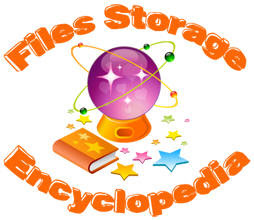Earn programs
Earn programs
Rapidshare.com: General page
Vote: Best/Worst share-servers
Work Zone
Most popular themes
| Register FREE-account NOW: Uploading.com | Filesonic.com | DepositFiles.com | Crocko.com |
at 6/26/2007 03:11:00 am Labels: General Information
Vote for Best/Worst file-sharing server
| Register FREE-account NOW: Uploading.com | Filesonic.com | DepositFiles.com | Crocko.com |
at 6/26/2007 12:26:00 am 0 Comment(s) Labels: Voting
Megarotic.com: About Earn program
This summary is not available. Please click here to view the post.
Read full post
| Register FREE-account NOW: Uploading.com | Filesonic.com | DepositFiles.com | Crocko.com |
at 6/19/2007 11:50:00 am 0 Comment(s) Labels: Megarotic.com
Megarotic.com: General Into
This summary is not available. Please click here to view the post.
Read full post
| Register FREE-account NOW: Uploading.com | Filesonic.com | DepositFiles.com | Crocko.com |
at 6/19/2007 11:45:00 am 0 Comment(s) Labels: Megarotic.com
ultrashare.NET: General Info
 ultrashare.NET is simply way to share your mp3, movies, images and document files to internet users. You can host your file on our dedicated servers for free.
ultrashare.NET is simply way to share your mp3, movies, images and document files to internet users. You can host your file on our dedicated servers for free.
Max file size: 100Mb
Period of files-keeping after last download: No time limit
Premium-account: Yes (but using it you can just easier manage your uploaded file)
Parallel downloads: Unlimited
Download-Limit: No
Resume aborted downloads: Yes
Earn program: No
Multi-upload: up to 5 files
Remote upload: No
Speed and Stability of Download/Upload (bad 1...10 good): 7/8
Support of Download-Accelerators: Yes
Special Upload/Download soft: No
Special features:
1. Easily Email Files After Uploading
2. Multiple Parallel Downloads for FREE
| Register FREE-account NOW: Uploading.com | Filesonic.com | DepositFiles.com | Crocko.com |
at 6/19/2007 11:33:00 am 0 Comment(s) Labels: ultrashare.NET
Megaupload.com: About Earn program
 You earn 1 reward point per download.
You earn 1 reward point per download.
You can redeem your reward points for premium services and cash:
10000 reward points: One month premium membership
50000 reward points: 6 months premium membership
100000 reward points: One year premium + $100 USD
500000 reward points: Lifetime platinum + $500 USD
1000000 reward points: $1500 USD
5000000 reward points: $10000 USD
Rules:
- You need a premium membership to qualify for a payment.
- You must be logged in while uploading.
- Your uploads must honor our terms of service & respect copyrights.
- You are disqualified & banned if you try to manipulate your results.
- Files larger than 100 MB do not qualify for our Rewards Program.
- Only downloads from these countries are being counted: American Samoa, Andorra, Anguilla, Antarctica, Antigua and Barbuda, Aruba, Australia, Bahamas, Barbados, Belgium, Bermuda, Brazil, Canada, Cayman Islands, Chile, Christmas Island, Cocos (Keeling) Islands, Comoros, Cook Islands, Costa Rica, Cyprus, Czech Republic, Denmark, Dominica, Dominican Republic, Estonia, Falkland Islands, Faroe Islands, Fiji, Finland, France, French Polynesia, French Southern Territories, Germany, Gibraltar, Greece, Greenland, Guam, Hong Kong, Hungary, Iceland, India, Ireland, Israel, Italy, Jamaica, Japan, Kiribati, Kuwait, Latvia, Liechtenstein, Lithuania, Luxembourg, Macau, Malta, Mauritius, Mexico, Monaco, Netherlands, Netherlands, Antilles, New Zealand, Norway, Palau, Panama, Pitcairn, Poland, Portugal, Qatar, Reunion, Saint Kitts And Nevis, Saint Lucia, San Marino, Saudi Arabia, Seychelles, Singapore, Slovakia, South Africa, Spain, St Helena, St Pierre and Miquelon, Sweden, Switzerland, Tonga, Tuvalu, U.S. Minor Outlying Islands, United Arab Emirates, United Kingdom, United States, Vanuatu, Vatican City State, Virgin Islands (British), Virgin Islands (U.S.)
IMPORTANT:
1. Up to one download per IP address per file per day will be counted.
2. Making real money with the Megaupload Rewards program is for paying premium members only.
Non-premium users can still collect points and redeem them for premium memberships, but in order to redeem points for money, you must have obtained your premium membership through PayPal or one of our other credit card processors.
| Register FREE-account NOW: Uploading.com | Filesonic.com | DepositFiles.com | Crocko.com |
at 6/19/2007 10:24:00 am 2 Comment(s) Labels: Earn programs, Megaupload.com
GigaSize Internet Explorer toolbar
 GigaSize Internet Explorer toolbar was developed to make your uploads faster and more convenient.
GigaSize Internet Explorer toolbar was developed to make your uploads faster and more convenient.
It is available to all GigaSize users free of charge.
Benefits:
- Powerful high-speed uploading
- Automated batch uploads
- Upload resume
- Integrated Yahoo Search
System Requirements:
- Microsoft Windows (2000, XP, Vista)
- Microsoft Internet Explorer version 6.0 or greater
| Register FREE-account NOW: Uploading.com | Filesonic.com | DepositFiles.com | Crocko.com |
at 6/19/2007 10:22:00 am 0 Comment(s) Labels: Gigasize.com, Upload/Download Soft
Rapidshare.com: General Info
 RapidShare is one of the biggest and fastest web-hosters world wide (110 Gigabit/s of internet connectivity). With our 1-Click web hosting solution you can put your files online for free with just one click fast and easy. You decide, who will be able to access your file. Only people knowing the exact download URL are able to download your file.
RapidShare is one of the biggest and fastest web-hosters world wide (110 Gigabit/s of internet connectivity). With our 1-Click web hosting solution you can put your files online for free with just one click fast and easy. You decide, who will be able to access your file. Only people knowing the exact download URL are able to download your file.
Max file size: 100Mb
Period of files-keeping after last download (Free/Premium): 90 days/Never
Premium-account: Yes
Parallel downloads: Premium users only
Download-Limit (Free/Premium): Yes/No
Resume downloads: Premium users only
Earn program: Premium users will get points for downloads of their files. Then they can convert collected points into new premium-account or extend their own premium-account for free.
Multi-upload: Premium users only
Remote upload: Yes
Speed and Stability of Download/Upload (bad 1...10 good): 10/9
Support of Download-Accelerators: Yes (Tested: GetRight, FlashGet, GoZilla, Download Master, and IDM)
Special Upload/Download soft: Rapid Uploader
Special features:
1. With link-checker you can check if all files exist on RS-servers.
2. Collector Zone: If You don't have a Premium-Account, you can make your own Collector's Account. Just upload a regular file via RS-homepage, and after the upload you will be asked automatically if you want to have a free Collector's Account. Collecting point you can create you own Premium Account!
3. You can create your own RapidShare-folders with 2 simple steps.
4. Premium user can give the direct links for downloading of their files. As a bonus, each premium-user have 10Gb of traffic.
Resume: as for me, its the best service
Positive:
1. Very fast service. Download speed is unlimited.
2. If you are active uploader, one account is FOREVER!!!
3. Folders are really helpful.
4. RapidUploader is good thing... almost.
5. Remote uploads
6. Export: you can get a text-file with links to ALL your files.
Negative:
1. Limited number of folders you can create.
2. There is no opportunity to put one of your existing folder with files into another folder.
3. Some problems with RapidUploader.
For more about Rapidshare click Rapidshare.com label
| Register FREE-account NOW: Uploading.com | Filesonic.com | DepositFiles.com | Crocko.com |
at 6/19/2007 10:21:00 am 0 Comment(s) Labels: Rapidshare.com
DepositFiles.com: General Info
Max file size (Free/Gold): 300 Mb/2000 Mb
Premium-account (Gold account): Yes
Period of files-keeping after last download (Free/Gold): 30 days/180 days
Parallel downloads: Gold members only
Download-Limit: Yes
Resume downloads: Gold members only
Earn program: Everybody can earn money with Depositfiles! They pay $7 for 1000 unique downloads of files from the following countries: US, DE, ES, GB, FR, IT, CA, PT, NL, BE; and $3 for 1000 unique downloads of files from Russia. Furthermore, with referral program they pay 20% of what the user whom you invited earned.
Multi-upload: No
Remote upload: Yes
Speed and Stability of Download/Upload (bad 1...10 good): 7/8
Support of Download-Accelerators: Yes (Tested: GetRight, FlashGet, Download Master)
Special Upload/Download soft: No
Special features:
1. Sending free emails with downloading link for your file to all your addresses (up to 1000)
2. Password protection for your file's downloading
3. An opportunity to download files from the list of the 100 most frequently downloaded files.
4. You can create the folder for convenient file organization.
Resume: Depositfiles is really good service for Gold-members. There are some difficulties for others.
Positive: For uploaders: earn program, of course. Also email sending and folders.
Negative: For downloaders: download limit (download ticket and counters). But Depositfiles's Accelerator Panel may be installed to skip it.
For more about Depositfiles click Depositfiles.com label Read full post
| Register FREE-account NOW: Uploading.com | Filesonic.com | DepositFiles.com | Crocko.com |
at 6/19/2007 09:55:00 am 4 Comment(s) Labels: DepositFiles.com
FileSend.net: General Info
 FileSend is a free file delivery service that allows you to send files quickly and securely.
FileSend is a free file delivery service that allows you to send files quickly and securely.
Max file size: 120 MB for non-registered users, 300 MB for basic users, 1 GB file size limit for premium users
Premium-account: Yes
Period of files-keeping (Free/Premium): 45 days since last download/Forever
Parallel downloads: Premium users only
Download-Limit: No
Resume downloads: Premium users only
Earn program: No
Multi-upload: Up to 10 files
Remote upload: No
Speed and Stability of Download/Upload (bad 1...10 good): 7/7
Support of Download-Accelerators: Premium users onlySpecial Upload/Download soft: No
Special feature: Email your download links
| Register FREE-account NOW: Uploading.com | Filesonic.com | DepositFiles.com | Crocko.com |
at 6/19/2007 09:53:00 am 0 Comment(s) Labels: FileSend.net
zSHARE.net: General Info
 With zSHARE - you can upload files, images, videos, audio and flash for free. Simply use the upload form below and start sharing! You can also use zSHARE as your personal file storage: backup your data and protect your files.
With zSHARE - you can upload files, images, videos, audio and flash for free. Simply use the upload form below and start sharing! You can also use zSHARE as your personal file storage: backup your data and protect your files.
Max file size: 100 Mb
Period of keeping: 60 days
Speed and Stability of Download/Upload (bad 1...10 good): 5/5
Support of Download-Accelerators: Yes (Tested: Download Master, FlashGet)
Special Upload/Download soft: No
Parallel downloads: Yes
Download-Limit: No
Resume aborted downloads: No
Premium-account: No
Earn program: No
Multi-upload: No
Remote upload: No
Registration: No
Special features: No
Resume: good service.
Positive: Very loyal politic of delete files (on abuse comliance) :)
Negative: Low speed of Download/Upload.
For more about zSHARE click zSHARE.net label
| Register FREE-account NOW: Uploading.com | Filesonic.com | DepositFiles.com | Crocko.com |
at 6/19/2007 09:51:00 am 0 Comment(s) Labels: zshare.net
DivShare.com: General Info
 DivShare is a new type of web host. We're all about freedom and simplicity. Upload your videos, photos and other files, and we'll host them forever, for free. You can embed your files anywhere, and co-brand your download pages.
DivShare is a new type of web host. We're all about freedom and simplicity. Upload your videos, photos and other files, and we'll host them forever, for free. You can embed your files anywhere, and co-brand your download pages.
Max file size: 100 Mb
Premium-account (DivShare Pro): Yes
Period of files-keeping: 30 days since last download. Unlimited for Premium users
Parallel downloads (Free/Premium): 10 files at once/Unlimited
Download-Limit: No
Resume downloads: Yes
Earn program: No
Multi-upload: No
Remote upload: No
Speed and Stability of Download/Upload (bad 1...10 good): 7/8
Support of Download-Accelerators: Yes
Special Upload/Download soft: DivShare Uploader 1.1
Special feature:
1. DivShare Direct, a first-of-its-kind premium upgrade that allows you to brand your Flash video, audio and slideshows with your logo, Upload files up to 2 GB, Your own FTP account, Upload unlimited files with the Power Uploader, No ads for you or your downloaders
2. "Make this file/folder private" option
3. Address Book
| Register FREE-account NOW: Uploading.com | Filesonic.com | DepositFiles.com | Crocko.com |
at 6/19/2007 08:27:00 am 0 Comment(s) Labels: Divshare.com
Up-File.com: General Info
 UP-FILE is a FREE hosting service. Here you can upload videos, audio, images, software and another documents, to the internet for free.
UP-FILE is a FREE hosting service. Here you can upload videos, audio, images, software and another documents, to the internet for free.
Max file size: Unlimited
Period of files-keeping: No time limit
Premium-account: Yes
Parallel downloads: Premium users only
Download-Limit: 3000 MB per day
Resume downloads: Premium users only
Earn program: No
Multi-upload: No
Remote upload: Yes
Speed and Stability of Download/Upload (bad 1...10 good): 7/8
Support of Download-Accelerators: Premium users only
Special Upload/Download soft: No
Special feature: FTP upload Support
| Register FREE-account NOW: Uploading.com | Filesonic.com | DepositFiles.com | Crocko.com |
at 6/19/2007 08:20:00 am 0 Comment(s) Labels: up-file.com
AxiFile.com: General Info
 With AxiFile you can host your files with the biggest and fastest 1-Click web-hosting service world-wide. No need to register, fast, easy, reliably and completely for free. Keep simple tasks simple!
With AxiFile you can host your files with the biggest and fastest 1-Click web-hosting service world-wide. No need to register, fast, easy, reliably and completely for free. Keep simple tasks simple!
Max file size: 150 Mb
Period of files-keeping: 30 days
Premium-account: No
Parallel downloads: Yes
Download-Limit: No
Resume downloads: Yes
Earn program: No
Multi-upload: No
Remote upload: No
Speed and Stability of Download/Upload (bad 1...10 good): 7/7
Support of Download-Accelerators: Yes
Special Upload/Download soft: No
Special feature:
1. FTP upload (but only for 12 hours per session)
2. Protect your shared information
3. Email your download url to your friends
| Register FREE-account NOW: Uploading.com | Filesonic.com | DepositFiles.com | Crocko.com |
at 6/19/2007 08:18:00 am 0 Comment(s) Labels: AxiFile.com
MediaFire.com: General Info
 MediaFire is a free and unlimited file and image hosting web site with no strings attached. Our goal is to help make the internet a more interesting and media rich place by provide the fastest and most simple to use tool for sharing all kinds of files in almost any way imaginable.
MediaFire is a free and unlimited file and image hosting web site with no strings attached. Our goal is to help make the internet a more interesting and media rich place by provide the fastest and most simple to use tool for sharing all kinds of files in almost any way imaginable.
Max file size: 100Mb
Period of files-keeping: No time limit
Premium-account: No
Parallel downloads: Unlimited
Download-Limit: No
Resume downloads: Yes, up to 24 hours from when you first clicked the download link
Earn program: No
Multi-upload: up to 10 files
Remote upload: No
Speed and Stability of Download/Upload (bad 1...10 good): 10/9
Support of Download-Accelerators: Yes (Tested: Download Accelerator Plus and GetRight)
Special Upload/Download soft: No
Special features:
1. As RapidShare, its very fast service.
2. One of the best user-support service among other file-hosting companies.
| Register FREE-account NOW: Uploading.com | Filesonic.com | DepositFiles.com | Crocko.com |
at 6/19/2007 08:13:00 am 0 Comment(s) Labels: MediaFire.com
Upload2.net: General Info
 Upload2.net is a free file and image web hosting. Share your files across the internet!
Upload2.net is a free file and image web hosting. Share your files across the internet!
Max file size: 25Mb
Period of files-keeping: forever
Premium-account: No
Parallel downloads: Yes, UNLIMITED!
Download-Limit: No
Resume downloads: Yes
Earn program: No
Multi-upload: No
Remote upload: No
Speed and Stability of Download/Upload (bad 1...10 good): 8/6
Support of Download-Accelerators: Yes
Special Upload/Download soft: Yes, but temporary disabled
Special feature: Completely anonymous
| Register FREE-account NOW: Uploading.com | Filesonic.com | DepositFiles.com | Crocko.com |
at 6/19/2007 08:08:00 am 0 Comment(s) Labels: Upload2.net
BestSharing.com: General Info
 BestSharing.com is a free and user-friendly file hosting. Numerous dedicated servers also provide fastest download speed and unlimited storage space. The service was designed to let anyone share files with friends and anyone interested without registration or any type of fee.
BestSharing.com is a free and user-friendly file hosting. Numerous dedicated servers also provide fastest download speed and unlimited storage space. The service was designed to let anyone share files with friends and anyone interested without registration or any type of fee.
Max file size: 125 Mb
Period of files-keeping: 45 days since last download
Premium-account: Yes, but only to keep an eye on your files uploaded
Parallel downloads: Yes
Download-Limit: No
Resume downloads: Yes
Earn program: No
Multi-upload: Up to 3 files at once
Remote upload: No
Speed and Stability of Download/Upload (bad 1...10 good): 8/8
Support of Download-Accelerators: Yes
Special Upload/Download soft: No
Special feature:
1. Protect your shared information
2. Email your download url to your friends
| Register FREE-account NOW: Uploading.com | Filesonic.com | DepositFiles.com | Crocko.com |
at 6/19/2007 08:01:00 am 0 Comment(s) Labels: BestSharing.com
Gigasize.com: General Info
 GigaSize is a user friendly service that allows you to transfer, download and store data in an organized and secure manner. You can use GigaSize to upload and share unlimited numbers of files with friends, family and colleagues.
GigaSize is a user friendly service that allows you to transfer, download and store data in an organized and secure manner. You can use GigaSize to upload and share unlimited numbers of files with friends, family and colleagues.
Max file size (Free Center/Free Account/Premium Account): 300Mb/1500 Mb/2000Mb
Premium-account: Yes
Period of files-keeping after last download (Free Center/Free Account/Premium Account): 45 days/90 days/Unlimited
Parallel downloads (Free Center/Free Account/Premium Account): 1/2/Unlimited
Download-Limit: Not for Premium users
Resume downloads: Premium users only
Earn program: When you have a free or premium account, you can earn GigaPoints and exchange them for free services and merchandise (coming soon). A single download of your uploaded file equals 1 Giga-Point. When you invite a friend to join our service by subscribing to a free account, you get 10 GigaPoints, if this friend subscribes to a premium account; you get 100 GigaPoints.
Multi-upload: up to 10 files
Remote upload: No
Speed and Stability of Download/Upload (bad 1...10 good): 9/8
Support of Download-Accelerators: Premium users only
Special Upload/Download soft: GigaSize Internet Explorer toolbar
Special features:
1. Earn program
2. 1.5-2Gb file-size for free/premium account
3. GigaSize Internet Explorer toolbar
Resume: Not bad Really good service for Gold-members. There are some difficulties for others.
Positive: Earn program for uploaders
Negative: Too much limits for non-premium users.
For more about Gigasize click Gigasize.com label
| Register FREE-account NOW: Uploading.com | Filesonic.com | DepositFiles.com | Crocko.com |
at 6/19/2007 03:31:00 am 2 Comment(s) Labels: Gigasize.com
RapidShare: RapidUploader
 With RapidUploader all users of RapidShare are able to comfortably upload files to RapidShare. A lot of settings are available to ensure that everybody and anybody can handle the interface.
With RapidUploader all users of RapidShare are able to comfortably upload files to RapidShare. A lot of settings are available to ensure that everybody and anybody can handle the interface.
PREMIUM- & COLLECTOR'S-Account: Please enter your Login and Password at Premium-Account or Collector's Zone in the settings, these changes are saved automatically and all uploads will use your account. You can leave the fields blank and upload as a free user.
Upload: The upload of your files using Rapid Uploader is very simple: choose the card Upload and drag all files there you want to upload. Move them over the list and drop them. All files are added now and you can start uploading by clicking the blue button. Once all files are uploaded, you can view them in the history and get information about the upload-date and time, the size of each file and the download/remove link of the file(s). These information can be saved as a text file or copied to clipboard.
Auto-Packer: This usefull part helps you to split or pack files that are bigger than 100 Mb (this value is individually changeable) since the size-limit per file is 100 Mb. Therefore you can use the own pack-procedure which creates .zip files or you can use WinRar, in case it's installed.
Current version: v1.2 - 500 Kb.
Download from Homepage
Site's comment: Really very good tool! Recommended!
But some problem: If you want to upload 30+ files (10Mb+ each) and your upload speed is not perfect, this tool just stops... After that you have to close it and run again.
Your comments are welcome!
| Register FREE-account NOW: Uploading.com | Filesonic.com | DepositFiles.com | Crocko.com |
at 6/19/2007 03:05:00 am 0 Comment(s) Labels: Rapidshare.com, Upload/Download Soft
Mytempdir.com: General Info

Mytempdir - is a absolutely free file hosting service with no registration needed. It can be used to share your files across the internet with friends, post files on websites, forums, or anywhere you can paste the code.
Max file size: 50 Mb
Period of keeping: up to 60 days after upload (depend on popularity of the file)
Speed and Stability of Download/Upload (bad 1...10 good): 6/5
Support of Download-Accelerators: Yes (Tested: Download Master, FlashGet)
Special Upload/Download soft: No
Parallel downloads: Yes
Download-Limit: No
Resume downloads: No
Premium-account: No
Earn program: No
Multi-upload: No
Remote upload: No
Registration: No
Special features:
1. (at request) Enter your email so that mytempdir.com can keep track of your files for you! If you need another URL for your file, simply upload it again.
Resume: very simple service.
Positive: No download-limit.
Negative: Probably, small file-size. No remote-uploads.
For more about Mytempdir click Mytempdir label
| Register FREE-account NOW: Uploading.com | Filesonic.com | DepositFiles.com | Crocko.com |
at 6/19/2007 02:54:00 am 0 Comment(s) Labels: Mytempdir.com
FileFactory.com: General Info
Max file size (Free/Gold): 300 Mb
Premium-account: Yes
Period of files-keeping after last download (Free/Premium): 7 days after last download/Unlimited
Parallel downloads: Premium members only
Download-Limit (Free/Premium): Yes (download tickets)/Yes (12 Gb/day))
Resume downloads: Premium members only
Earn program: $20USD for every 20,000 completed downloads of files in your account.
Multi-upload: No
Remote upload: Premium members only
Speed and Stability of Download/Upload (bad 1...10 good): 7/7
Support of Download-Accelerators: Premium members only (Tested: GetRight, FlashGet, Download Master)
Special Upload/Download soft: Premium members only (FileFactory Turbo)
Registration: Yes (Free, not needed)
Special features:
Resume: FileFactory is really good service for Premium-members. There are some difficulties for others.
Positive: For uploaders: earn program, of course. Also special upload soft and remote uploads.
Negative: For downloaders: download limit (download ticket).
For more about FileFactory click FileFactory.com label Read full post
| Register FREE-account NOW: Uploading.com | Filesonic.com | DepositFiles.com | Crocko.com |
at 6/19/2007 02:53:00 am 0 Comment(s) Labels: FileFactory.com
mihd.net: General Info
 mihd - another share-server.
mihd - another share-server.
Max file size: 2 Gb (temporarily lowering the upload limit to 200MB while more storage added)
Period of keeping: Files are deleted depending on their filesize:
0 to 10MB - 90 Days after last download
10 to 20MB - 70 Days after last download
20 to 50MB - 60 Days after last download
50 to 100MB - 45 Days after last download
100 to 200MB - 30 Days after last download
200 to 500MB - 14 Days after last download
500 to 1000MB - 3 Days after last download
1000MB+ - 1 Day after last download
Speed and Stability of Download/Upload (bad 1...10 good): 4/4
Support of Download-Accelerators: Yes (Tested: Download Master, FlashGet)
Special Upload/Download soft: No
Parallel downloads: Yes
Download-Limit: No
Resume aborted downloads: Yes
Premium-account: No
Earn program: No
Multi-upload: No
Remote upload: No
Registration: No
Special features: No
Resume: Nothing special. Quality of the service below average.
Positive: Nothing
Negative: Low speed of Download/Upload.
For more about mihd click mihd.net label
| Register FREE-account NOW: Uploading.com | Filesonic.com | DepositFiles.com | Crocko.com |
at 6/19/2007 02:52:00 am 0 Comment(s) Labels: mihd.net
FileHo.com: General Info
Under construction
Read full post
| Register FREE-account NOW: Uploading.com | Filesonic.com | DepositFiles.com | Crocko.com |
at 6/19/2007 02:52:00 am Labels: FileHo.com
Megaupload.com: General page
 Megaupload is a leading provider of online storage and web hosting services. We offer ad-financed free and affordable premium online storage/remote backup capacity, sophisticated uploading and downloading tools, and high-volume business accounts including pay-per-download facilities ("Fileshop"). Other users downloading your files earn you reward points that you can redeem for premium accounts and cash.
Megaupload is a leading provider of online storage and web hosting services. We offer ad-financed free and affordable premium online storage/remote backup capacity, sophisticated uploading and downloading tools, and high-volume business accounts including pay-per-download facilities ("Fileshop"). Other users downloading your files earn you reward points that you can redeem for premium accounts and cash.
Max file size (Premium/Members/non-members): Unlimited/1Gb/500Mb
Period of files-keeping after last download (Premium/Members/non-members): Unlimited/90 days/21 days
Premium-account: Yes
Online storage with filemanager (Premium/Members/non-members): 250GB/50GB/None
Parallel downloads: Premium users only
Download-Limit (Free/Premium): Yes/No
Resume downloads: Members users only
Earn program: Every qualifying download of one of your files will earn you a reward point.
Multi-upload: Premium users only
Remote upload: Premium users only
Speed and Stability of Download/Upload (bad 1...10 good): 9/8
Support of Download-Accelerators: Premium users only
Special Upload/Download soft: Mega Manager (only for members)
Special features (Premium users only):
1. Protect your download links with passwords
2. Fetch files from remote servers via FTP or HTTP
3. Unattended batch downloads
4. Send your file to multiple recipients (up to 1000!)
Resume: good service for premium-member. Also for some countries.
Positive:
1. Fast service. Download speed is unlimited.
2. Many useful features
3. Remote uploads
Negative:
1. Limited number countries for free-download
For more about Megaupload click Rapidshare.com label
| Register FREE-account NOW: Uploading.com | Filesonic.com | DepositFiles.com | Crocko.com |
at 6/19/2007 02:51:00 am 0 Comment(s) Labels: Megaupload.com
SendSpace.com: General Info
 Sendspace is the way to send large files too big for email attachments to friends, family and businesses, anywhere in the world. We have grown to become the preferred file transfer network for millions of users.
Sendspace is the way to send large files too big for email attachments to friends, family and businesses, anywhere in the world. We have grown to become the preferred file transfer network for millions of users.
Max file size (Lite/Max/Pro): 300Mb/300Mb/1.5Gb
Period of files-keeping after last download (Free/Premium): 90 days/Never
Premium-account: Yes
Parallel downloads: Max/Pro users only
Download-Limit (Lite/Max/Pro): Yes/Yes/No
Resume downloads: Max/Pro users only
Earn program: Yes. Personal users can earn Max points by sharing your uploaded files. We give Max points for all qualifying downloads. Collect 10,000 points and we will give you one month of sendspace Max™ completely free! You can add it to your own account or give it as a gift to someone else. It's all so easy to do, just make sure you are registered and logged in before uploading and we will count the Max points as people download. We will give one Max point for every successful download of a file larger than 1MB by a user downloading the file for the first time. Individual users cannot generate more than 5 Max points in 24 hours.
Multi-upload: Yes
Remote upload: No
Speed and Stability of Download/Upload (bad 1...10 good): 8/7
Support of Download-Accelerators: Yes (Tested: GetRight, FlashGet, GoZilla, Download Master, and IDM)
Special Upload/Download soft: sendspace Wizard
Special features:
1. Edit your online file details and recover links
2. In MyFiles, we list your online files. Click on any file name and you can edit the file details. Lite and Max members can also buy bandwidth for individual files and convert them to direct links.
3. Organize your files into online folders
4. Share entire folders
5. DropBox where clients/friends can send files to you
6. Create branded DropBoxes and download pages
Resume: Good service
Positive:
Negative:
For more about SendSpace click SendSpace.com label
| Register FREE-account NOW: Uploading.com | Filesonic.com | DepositFiles.com | Crocko.com |
at 6/19/2007 02:49:00 am 0 Comment(s) Labels: SendSpace.com