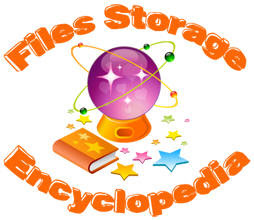(!) This feature can take on only premium users for own files.
(!) This feature can take on only premium users for own files.
If you wish to provide some of your files in such way that other users can download them immediately and without limitations, you can mark those files as direct downloads. The traffic caused by downloads of those files will be subtracted from your direct download credits. (Important: This is not the same as your own download traffic you use for downloading other users' files.) You can purchase additional direct download traffic at any time using the buttons on this page.
See bottom of your premium-zone page:
Especially for bigger companies, RapidShare offers a file sharing cluster solution. Your files will be saved on many servers at the same time and your users will be leaded to a random server automatically. This clustering makes it possible to handle a high amount of traffic concurrently, for example on events or important software updates, where a concurrent bandwidth usage of more than 500 MBits is required.
You have 10.00 GB of direct download traffic left. Each newly created premium account gets 10 GB of free traffic to check out this service for free.
In order to change files to direct download files, mark the respective files with the checkboxes you can find before every file link in the file list. Then click the button below the file list to convert the files to direct download links type (1). Direct download files will be labeled in the file list so you know which files are direct download files and which are not. In case your free direct download traffic is all used up, the direct download files will automatically being handled like normal RapidShare links.
Secured links for professionals
In case you want to control who uses your direct download links for how long, you can generate secured download links. You can convert your files to three types. Type (0) is a normal RapidShare download link, type (1) is the unsecured direct download link, which can be used by everyone who knows the link until you delete the file or change the file to type (0) again. Type (2) is the protected link. To use this feature, you need webspace capable of running PHP or Perl. With this program you will generate protected links, which are only valid as long as you want. Now a little Perl example script:
#!/usr/bin/perl
use strict;
use warnings;
use Digest::MD5("md5_hex");
my $premiumaccount = 12345; # Insert your premium ID here
my $fileid = 12345678; # Insert the file ID here
my $filename = "yourfile.zip"; # The filename of the file
my $killcode = 123456; # The killcode of the file. Can be found out via "Export+MD5" in your premium zone.
my $validuntil = time + 300; # Valid for 300 seconds from now on
my $md5hex = md5_hex("$premiumaccount,$fileid,$killcode,$validuntil");
print "Secured link is http://rapidshare.com/files/$fileid/t$validuntil-$md5hex/$filename";
The same example in PHP:
$premiumaccount = 12345; // Insert your premium ID here
$fileid = 12345678; // Insert the file ID here
$filename = "yourfile.zip"; // The filename of the file
$killcode = 123456; // The killcode of the file. Can be found out via "Export+MD5" in your premium zone.
$validuntil = time() + 300; // Valid for 300 seconds from now on
$md5hex = md5($premiumaccount.",".$fileid.",".$killcode.",".$validuntil);
print "Secured link is http://rapidshare.com/files/$fileid/t$validuntil-$md5hex/$filename";
?>
Attention: This method must not be used in JavaScript (for example). We generate a MD5-hash based on some secret values including a time stamp. Since a hacker does not know the secret data, he can not create "hacked" download links, which are valid for 3 years for example. The main secret is the killcode of your file, but also the premium login should not be published. In case you need help implementing the method, you can contact our support.
Rapidshare.com: Free download for all!
| Register FREE-account NOW: Uploading.com | Filesonic.com | DepositFiles.com | Crocko.com |
at 8/20/2007 08:00:00 am 0 Comment(s) Labels: Rapidshare.com
MS Launches SkyDrive File Sharing Service (Beta)
 News from PAL Graphics Area's friends: Opened the free cross-platform service eases the process of sharing files.
News from PAL Graphics Area's friends: Opened the free cross-platform service eases the process of sharing files.
While email and traditional FTP servers remain a popular way to exchange files, a wide range of Web-based services have arisen in recent years to simplify the process of exchanging files. To that end SkyDrive breaks no new ground, but is simply another example of Microsoft's relentless extension of the services it provides under its Live brand. Originally made available earlier this summer in a beta version called Windows Live Folders, SkyDrive remains in beta but has added functionality and extended its initial availability in the United States to India and the United Kingdom.
The service provides Mac or Windows users with 500 MB of free storage, with the ability to create folders and specify who has access to them via password protection. Each folder and file is given a specific URL, making it easy to invite others to view or add files, although a requirement for access is a Windows Live ID and password. New in the current version is the creation of thumbnails for images, drag and drop support for uploading, and the ability to embed stored files and folders in any Web page.
More information is available on the Windows Live SkyDrive site.
| Register FREE-account NOW: Uploading.com | Filesonic.com | DepositFiles.com | Crocko.com |
at 8/15/2007 12:12:00 am 0 Comment(s) Labels: SkyDrive